Age of Joy - Quest 2 controls
Quest Controls
The AGE of Joy behavior differs where you are in emulation mode or in simulation mode.
- Simulation mode: you can walk and move inside the simulation using the primary joystick to advance and lateral movements and the secondary joystick for rotation.
- Emulation mode: when you insert a coin and the game rom is present you can play the game; you can no longer walk or rotate because you are using the Quest Controls to play.
To exit the Emulation Mode, grip the left control and wait some seconds, AGE of Joy returns the control movement to you, and the emulation ends.
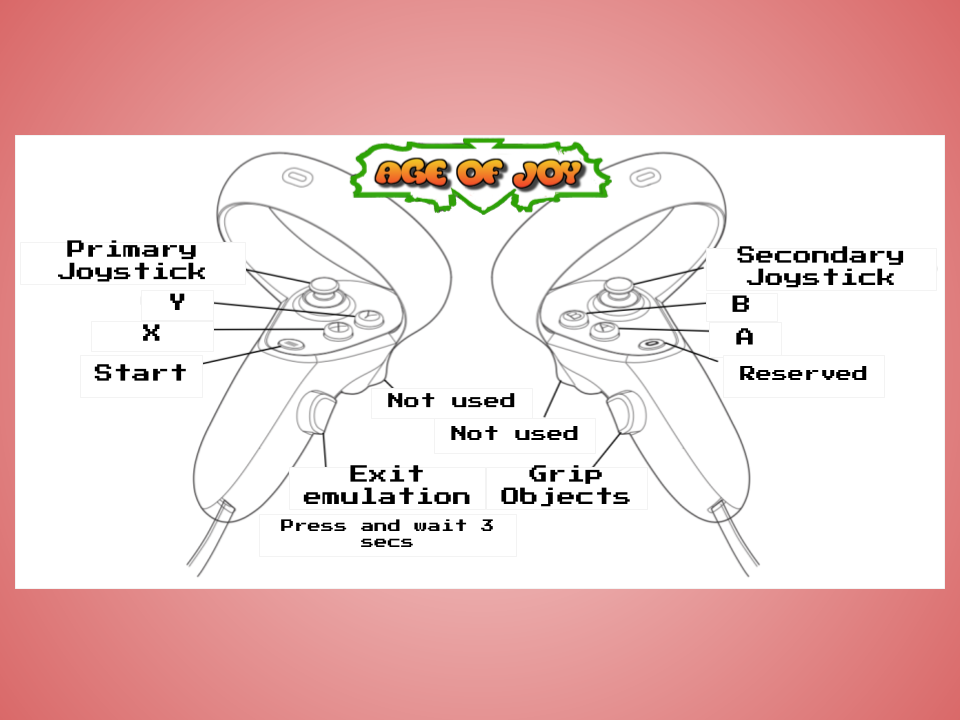
The control scheme in Emulation Mode varies depending on the game, but it is nearly universal. Move with the primary joystick, shoot with B, perform other actions with A, and so on.
How to insert a coin
In Simulation mode or Emulation mode, if you look at your left wrist, there is a coin. Take it with your right hand (holding the right grip button) and put it in the coin slot in the cabinet, the game emulation will start (if you already upload a compatible rom).
Later, a new coin will appear on your wrist, and you will have an infinite amount of money to spend on your favorite games!
The game perform its initialization process when the emulation starts, this is annoying because is the same process that the machine do when is turned on (it’s not what you expect when you insert a coin in a machine). To avoid this problem, AGE of Joy will save the status after initialization, but this does not always work because it is dependent on the game.
Get AGE of Joy - retro arcade virtual gallery (Quest 2/3)
AGE of Joy - retro arcade virtual gallery (Quest 2/3)
Play your favourite retro games in a virtual arcade gallery! (Quest2)
| Status | In development |
| Author | curifab |
| Genre | Simulation |
| Tags | Arcade, Emulator, Indie, mame, Oculus Quest, Retro, Unity, Virtual Reality (VR) |
More posts
- Super SprintOct 02, 2024
- Darius: A classic arcade shooterAug 26, 2024
- The Bonanza Bros. Ride AgainAug 16, 2024
- Point Blank and the Golden Age of Arcade ShootersAug 15, 2024
- The buzz of CRT monitorsAug 13, 2024
- Blast from the Past: Retro Gaming in AGE of JoyAug 09, 2024
- The Enduring Appeal of Classic Arcade GamesAug 08, 2024
- New 0.4 AGE of Joy versionNov 11, 2023
- 300 cabinets and growingJul 28, 2023
- New cabinet database siteApr 03, 2023

Comments
Log in with itch.io to leave a comment.
WOW, love this emulator!!!
Please add snap turns option for controls, anyone?
Yes, please. I can't stand smooth turning.
Great work :) This is an awesome idea for the Quest and implemented very well.
Some suggestions:
Place that image with the controls in the game somewhere. Maybe as a poster, or make it so it comes up when you click the exist game button in less than 3 seconds, and then maybe have a text appear with a countdown as you are exiting an emulator.
Teleport controls. I can live without them, but a lot of people have trouble with motion sickness, so it would be great to have teleport controls.
Physical controls - Maybe have it so cabinets have buttons and sticks you can grab and click, or at least make them move so you can tell they were moved or clicked. That would really add to the experience I think, but its more of a "nice to have" feature compared to the first two suggestions I think.
Thank you. I already registered the first two to be made in the future. BTW are you in discord? there are a interesting community there.
Fantastic effort thankyou. I'm not sure of there is already a workaround, but one of the things I noticed is that I'm a little too tall (6 feet) to play some of the machines up close without the marquee getting in the way of my vision.
It would be great to be able to scale the room size or the cabinets to suit individual height of player. Perhaps a temporary hack might be to set the quest floor level a little higher, this might sink me into the floor a little, not sure as haven't tested that idea yet.
Lastly, do you have any plans to add a shader for scanlines? I think that would really help add to the realism if the quest is up to the task performance wise. Some additional CRT effects might also be nice down the track, bloom, RGB colour distortion etc, you are no doubt aware of this but thought I'd mention it, https://docs.libretro.com/shader/crt/
Edit: I just noticed you have a damage shader already that has CRT effects... I'll check it out.
At this time, the only way to change the player’s height is to change the Accessibility options in the Quest settings. AGE comes with two shaders, more to come in the future. You can configure them by first reading the documentation on the wiki page. But there are not many variables to modify at the moment. Join Discord for more information.
Thank you for putting this all together! Unfortunately, I can't seem to play any game. After I put in the coin, nothing happens. I tried pressing Start as well. What am I missing?
You can get a lot of help and support in discord.
You need to own mame compatible roms to play games.
I'm having the same issue, I've loaded in the cabinets but when I put the coin in nothing happens. The games don't seem to boot up. can anyone help? please.
Hello, could you possibly add regular controller support? Thank you
Recommendations:
At start have a menu section.
Menu
Comfort:
- Preferred dominate hand
- Solo mode or w/ avatars
Audio:
Sound effect volume
Active Arcade game volume
HELP:
Show above controller buttons
This is great and exiting..!!! This will grow like wild fire.
Suggestion; put this project on Github for Revision tracking, debugging, debug section, discussions, feature requests, & Suggestions,